
How to Optimize Location Pages for Search Engine Visibility
In today’s digital world, having a strong online presence is essential for businesses of all sizes, whether it’s a startup or established. If your business has multiple locations, creating and optimizing location specific pages can significantly improve your visibility in local search results. In This blog, We will guide you through all the steps of optimizing your location pages for search engine visibility, helping you boost your local search rankings and improve your client’s visibility in local search.
What are Location Specific Pages in SEO?
Location specific pages are individual web pages dedicated to each physical location of your business. These pages provide detailed information about each location, such as address, phone number, hours of operation, and services offered. Optimizing these pages for search engines can help your business appear higher in local search rankings, making it easier for potential customers to find you.
1. Why Are Location Pages Important?
Location pages play a crucial role in local SEO by targeting specific geographic areas. When someone searches for a service or product near them, search engines aim to provide the most relevant local results. Well optimized location pages help search engines understand where your business is located and what it offers, which in turn helps your business show up in local search results.
2. How to Optimize Location Pages for SEO?
Optimizing location pages involves several strategies to ensure that they are both user-friendly and search engine friendly. Here’s how you can effectively optimize your location pages for SEO:
Use Consistent NAP (Name, Address, Phone Number)
Consistency is important when it comes to NAP information. Make sure each location’s name, address and phone number are the same across all online platforms, including your website, Google My Business and social media profiles. This consistency helps search engines verify your business information, helping your local listings rank better in SERPs.
Include Local Keywords
Include local keywords in your location pages to help search engines understand the geographic relevance of your business. Use keywords that include the name of a city or neighborhood, such as “best pizza in Chicago” or “plumbers in downtown Seattle.” This will help improve your local search rankings for those specific areas.
Tips for Using Local Keywords:
Title Tags and Meta Descriptions: Include local keywords in your title tags and meta descriptions. For example, “Best Pizza in Chicago – Joe’s Pizzeria.”
Headers and subheaders: Use H1 tags for the main heading and H2 or H3 tags for subheadings, including local keywords where appropriate.
Body content: Include local keywords naturally in the body of your text without keyword stuffing. Make sure it reads naturally and provides value to the reader.
3. Create Unique Content for Each Location Page
Avoid duplicating content across your location pages. Each page should have unique content tailored to the specific location. Highlight what makes each location special, such as unique services, local events, or community involvement. This not only helps with SEO but also provides valuable information to your customers.
Ideas for Unique Content:
Location-specific offers: Mention special deals or promotions available at a specific location.
Local Testimonials: Include reviews or testimonials from customers specific to that location.
Community Involvement: Discuss any involvement in local events or sponsorships.
Staff Introductions: Introduce the team members working at that location.
4. Optimize Meta Tags and Headings
Meta tags and headings play an important role in SEO. Make sure each location page has unique and descriptive meta titles and descriptions that include local keywords. This helps search engines understand the content and relevance of your page.
Example:
Meta title: “Top Rated Plumbers in Downtown Seattle – Fast Service”
Meta description: “Need a reliable plumber in downtown Seattle? Our expert team at XYZ Plumbing provides fast and affordable plumbing services. Call us today!”
5. Add Location Specific Images and Videos
Visual content can increase user engagement and improve your SEO. Include high-quality images and videos specific to each location. This could be photos of the storefront, interior, staff or even local landmarks. Optimize images by using descriptive file names and alt text with local keywords.
Tips for Visual Content:
Image file names: Rename your image files to include local keywords, like “chicago-pizzeria-interior.jpg.”
Alt text: Write descriptive alternative text for images, such as “Interior of Joe’s Pizzeria in Chicago.”
6. Embed a Google Map
Embedding Google Maps on your location pages makes it easier for visitors to find your business. It also signals to search engines that your business is located at the specified address, helping to improve your local search rankings..
How to Embed a Google Map:
- Go to Google Maps and enter your business address.
- click the “Share” button and select “Embed a Map.”
- Copy the given HTML code and paste it into the HTML of your location page.
7. Collect and Display Customer Reviews
Positive reviews can increase your credibility and improve your local SEO. Encourage satisfied customers to leave reviews on Google My Business and other review platforms. Display these reviews prominently on your location pages to build trust with potential customers.
Tips for Collecting Reviews:
Ask for reviews: Send follow-up emails or texts to customers asking for reviews.
Incentivize reviews: Offer a discount or a small incentive for leaving a review.
Respond to reviews: Connect with your reviewers by thanking them for positive feedback or addressing any concerns raised in negative reviews.
8. Build High-Quality Backlinks
Backlinks from reputable websites can greatly improve your SEO. Reach out to local business directories, community websites, and bloggers to get backlinks to your location pages. High-quality backlinks signal to search engines that your website is authoritative and relevant.
Strategies for Building Backlinks:
Local Directories: Submit your business to local online directories like Yelp, Yellow Pages, and TripAdvisor.
Guest blogging: Write articles for local blogs or publications and include links on your location pages
Community Partnerships: Partner with local organizations or events and get mentioned on their websites.
9. Optimize for Mobile
More people are using mobile devices to search for local businesses. Make sure your location pages are mobile-friendly, with a responsive design that adjusts to different screen sizes. Fast loading pages also enhance user experience and have a positive impact on your SEO.
Mobile Optimization Tips:
Responsive Design: Use a responsive design that works well on all devices.
Faster loading times: Compress images and use a content delivery network (CDN) to speed up loading times.
Easy navigation: Make sure buttons and links are easily clickable on mobile devices.
10. Monitor and Update Your Pages Regularly
SEO is a continuous process. Regularly monitor the performance of your location pages using tools like Google Analytics and Google Search Console. Update your content, images, and information as needed to keep your pages fresh and relevant.
Tools for Monitoring:
Google Analytics: Track page views, bounce rates, and user behavior on your location pages.
Google Search Console: Monitor search performance, check for crawl errors, and see which queries are driving traffic to your pages.
SEO tools: Use tools like SEMrush or Ahrefs to analyze your backlink profile and track keyword rankings.
Conclusion
Optimizing your location pages for search engine visibility is a powerful strategy to boost your local search rankings and improve your customer’s visibility in local search. By following these effective local SEO strategies, you can ensure that your business stands out in local search results, and attract more customers to your physical locations. Remember, consistency, unique content, and high-quality backlinks are the keys to successful location page optimization. Start implementing these tips today and watch your local search visibility soar!
FAQs
Location specific pages are individual web pages dedicated to each physical location of your business. These pages provide detailed information about each location, such as address, phone number, hours of operation, and services offered. Optimizing these pages helps improve their visibility in local search results.
Location specific pages are important for local SEO because they help search engines understand the geographic relevance of your business. In turn, this helps your business show up in local search results, making it easier for potential customers in your area to find you.
To ensure NAP consistency, keep your business information updated and consistent across all platforms, including your website, Google My Business, social media profiles and online directories. This consistency helps search engines verify your business details, improving your local search rankings.
Meta tags and titles help search engines understand the content and relevance of your page. Unique and descriptive meta titles and descriptions, along with structured titles, improve your page’s SEO and make it more attractive to both search engines and users.
Avoid duplicating content by tailoring each page to its specific area. Highlight unique services, local events, community involvement and introduce staff members. Mention location-specific offers and include local testimonials to add authenticity and relevancy
Technologies We Use







Designing Services
- Graphic Designing
- Website Designing
- Video Marketing
Digital Services
Contact Us
- Phone Number: +918400768290
- Phone Number: +919137351850
- Email: info@editvo.com
- Location: A-34C, Sector 49, Noida, UP, 201307 (India)
©2025, Editvo - Complete Advertising Solution . All Rights Reserved.
Seeking Expert Guidance?
Consult with Us for Top-Tier Services . We Guarantee That You Will Be Able To Have Any Issue Resolved Successfully Within 24 Hours.
Unlock Your Website's Potential with an Expert SEO Audit Report
Fill out the form to get a detailed report

