
How to Rank Higher on Google My Business
What is Google My Business?
Google My Business (GMB) is a free tool provided by Google that allows businesses to manage their online presence on Google, including Search and Maps. By creating and optimizing a GMB listing, businesses can increase their visibility, attract more customers, and improve their chances of appearing in local search results. In this blog, we will explore Strategies to rank higher on Google My Business and optimize your business for local searches.
The Importance of Google My Business SEO
SEO or search engine optimization for Google My Business is extremely important because it directly affects how your business appears in local searches. A well-optimized Google My Business listing can greatly increase your chances of being found when your potential customers search for products or services near them. This can lead to increased foot traffic, phone calls, website visits, leads and ultimately more sales. We’ll explore various strategies on how to rank Google My Business and optimize your business for local searches.
Optimize Your Business
One of the most basic steps in optimizing your Google My Business listing is completing your profile.
Important details to include are:
- Business name
- Address
- Phone number
- Website
- Hours of operation
- Categories
- Amenities (e.g., free Wi-Fi, wheelchair accessible, Relax Room etc )
- Services and products
Having a complete profile not only helps Google understand your business better but also builds trust with potential customers.
Verify your business
Verification is a crucial step in managing your GMB listing. Google requires businesses to verify their listings to ensure that the information provided is accurate and the business is legitimate. So, make sure you complete the verification process as well. Verification can be done via mail, phone, email, or Google Search Console. Once verified, your business is more likely to appear in local search results and on Google Maps.
Use relevant keywords
When you use highly ranked and relevant keywords in your GMB profile can significantly increase your visibility. Identify keywords that potential customers might use when searching for your products or services. Use these keywords naturally in your business description, services, and posts. For example, if you run a digital marketing company in Delhi, you could use keywords like “best Digital Marketing company in delhi” or “Top digital agency in Delhi.”
Add high quality photos
Photos can make a big difference in attracting customers. According to Google, businesses with photos receive 42% more requests for directions and 35% more clicks to their website. Add high quality images of your storefront, interior, products, and any other relevant visuals. Regularly updating your photos keeps your profile fresh and engaging. However, avoid uploading unnecessarily large or irrelevant images..
Collect and respond to reviews
Customer reviews are a powerful factor in Google My Business SEO. Encourage your satisfied customers to write a positive review on your Google My Business listing. Responding to both positive and negative reviews shows that you value customer feedback and are committed to providing excellent service. Reviews not only improve your rankings but also influence the decisions of potential customers and these reviews will help build more customer trust.
Post regular updates
Google My Business allows businesses to post updates, offers, events, and news regularly. Posting regular updates keeps your audience engaged and keeps them informed of what’s happening with your business. These posts can also include relevant keywords to strengthen your SEO efforts. For example, if you’re hosting a special event, you can create a post with details and keywords related to the event.
How to Rank High on Google Maps in 2024
Ranking on Google Maps requires a combination of several factors, including proximity, relevance, and prominence. Here are some specific strategies and answers for “How to Rank High on Google Maps in 2024”
1. Ensure accurate NAP information
NAP stands for name, address, and phone number. Consistent and accurate NAP information is important across your Google My Business listing and other online directories. Any discrepancies can confuse both Google and potential customers, which can negatively impact your rankings.
2. Embed Google Maps on your website
Embedding Google Maps with your business location on your website can improve your local SEO. This signals to Google that your business is located in the location stated in your GMB listing. This can be especially beneficial for businesses that operate in a location that customers visit.
3. Create local citations
Local citations are mentions of your business on other websites, including online directories, social media platforms, and local blogs. Consistent citations help establish the legitimacy of your business and improve your visibility in local search results. Make sure your NAP information is consistent across all citations.
4. Use schema markup
Schema markup is a type of microdata that helps search engines better understand the content on your website. By adding local business schema to your website, you can provide Google with more detailed information about your business, such as your location, hours of operation, and services. This can increase your visibility in local searches and on Google Maps too.
5. Optimize for mobile
With the increased use of smartphones, it’s essential to optimize your website for mobile. A mobile-friendly website ensures that users have a positive experience when visiting your site from their mobile device. Google also prioritizes mobile-friendly websites in search results, which can positively impact your GMB rankings.
6. Take advantage of Google My Business Insights
Google My Business provides insights about how customers interact with your listings. These insights include data on how customers find your business, where they come from, and what actions they take or what’s their activity. Use all this information to make informed decisions to refine your GMB strategy and improve your rankings.
Advanced Tips for Google My Business SEO
1. Use Google Posts strategically
Google Posts allows you to share updates, offers, events, and other relevant information directly on your Google My Business listing. These posts appear in Google Search and Maps, providing an additional way to connect with potential customers. Use highly ranked and relevant keywords strategically in your posts and include catchy calls to action to increase engagement.
2. Answer questions in the Q&A section
The Q&A section on your Google My Business listings allows customers to gain customers’ attention. Monitor this section regularly and provide accurate, helpful answers. This not only improves your rankings but also increases your credibility and customer trust.
3. Monitor and manage your online reputation
Your online reputation plays a key role in your GMB rankings. Monitor reviews and mentions of your business across the web and respond promptly. Address any negative feedback professionally and take steps to resolve that customer’s issues. A strong online reputation can increase your prominence, build trust, and improve your rankings.
4. Create local content
Creating content relevant to your local audience can help improve your GMB rankings too. This can include blog posts, videos, and social media updates that highlight local events, news, and topics of interest. Local content can attract more local traffic to your website and increase your visibility in local search results.
5. Collaborate with local influencers
Partnering with local influencers can increase your visibility on the search engine, attract more customers and boost your sales and leads. Local influencers have a loyal following within your community and they can help promote your business or brand. Collaborate on social media campaigns, events, or special promotions to reach a wider Target audience.
Conclusion
Ranking high on Google My Business is a multi-faceted process that involves optimizing your profile, collecting and responding to reviews, posting regular updates, answering customers’ questions, and leveraging advanced SEO strategies. By following these tips, you can increase your visibility on the search engine page results, attract more local customers, grow your business and build your brand value. Stay updated on the latest trends and best practices in Google My Business SEO to ensure continued success in 2024 and beyond.
By implementing these strategies, you’ll be well on your way to improving your Google My Business rankings and achieving more success in local searches. Remember, consistency and engagement are key to maintaining a strong online presence and staying ahead of the competition.
Technologies We Use







Designing Services
- Graphic Designing
- Website Designing
- Video Marketing
Digital Services
Contact Us
- Phone Number: +91 9137351850
- Phone Number: +91 9821682967
- Email: info@editvo.com
- Location: E-33, Second Floor, Sector 3, Noida – 201301 (India)
©2025, Editvo - Complete Advertising Solution . All Rights Reserved.
Seeking Expert Guidance?
Consult with Us for Top-Tier Services . We Guarantee That You Will Be Able To Have Any Issue Resolved Successfully Within 24 Hours.
Unlock Your Website's Potential with an Expert SEO Audit Report
Fill out the form to get a detailed report
